🗺 google-maps-loader-helper
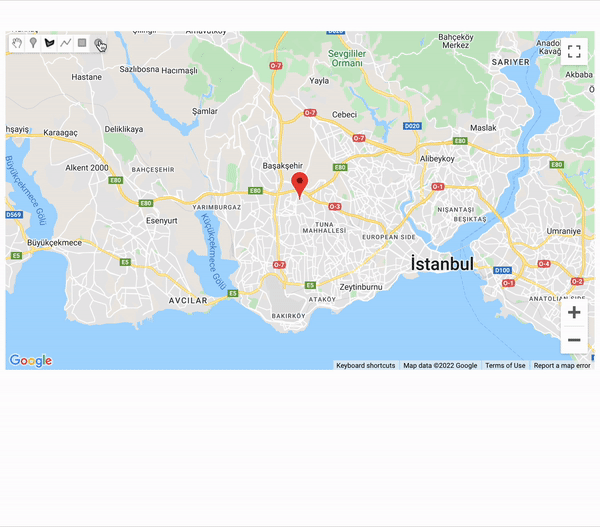
This package is a helper for @googlemaps/js-api-loader package
Install Node Package
-
with yarn
yarn add google-maps-loader-helper
-
with npm
npm install google-maps-loader-helper
Using
import GoogleMapLoader from 'google-maps-loader-helper'
const GoogleMaps = new GoogleMapLoader(/*options*/)
Constructor
Options
apiKey:
This is Google Maps Api Key
el:
The el the html element that the map will render.
language:
The language option is the language of the translation for data such as search input, address information.
location:
The location is map default center
version:
| The version is Google Maps Js API version. “weekly” | “quarterly” | “beta” or custom version. |
libraries:
The libraries are necessary google maps library items. An array containing any or more of the following elements. library types
{"drawing" | "geometry" | "localContext" | "places" | "visualization"}
zoom:
The zoom is default map zoom value.
mapOptions:
The mapOptions are Google Maps Map setting options. zoom, center, mapTypeControl etc. contains many settings.
loaderOptions:
Loader options other than apiKey, version, language and libraries.
- id : Script tag id
-
region: Map region config for domain, localizes etc.
The region is expressed by contributors as follows in the code base: Region Description
- url: Custom Url and path to for Google Maps API Scripts.
- nonce: a cryptographic nonce attribute.
- retries: The number of script load retries.
Loader
Loader is a @googlemaps/js-api-loader instance.
Creating with loaderOptions.
The default value of the google variable is null. With createInstance method Loader.load method called. The returned data in result this method is setted as the “google” constructor.
googleMap
The default value of the googleMap variable is null.
a new map is created with init method. And setted to new this.google.maps.Map constructor googleMap.
autocomplete
The default value of the autocomplete variable is null.
a new map is created with createAutoComplete method. And setted to new this.google.maps.place.Autocomplete constructor autocomplete.
marker
The default value of the marker variable is null.
a new map is created with createMarker method. And setted to new this.google.maps.Marker constructor marker.
geocoder
The default value of the geocoder variable is null.
a new map is created with createGeocoder method. And setted to new this.google.maps.Geocoder constructor geocoder.
infoWindow
The default value of the infoWindow variable is null.
a new map is created with createInfoWindow method. And setted to new this.google.maps.InfoWindow constructor infoWindow. It is created automatically with the marker.
drawingManager
The default value of the drawingManager variable is null. With createDrawingManager method Creates a new instance of the DrawingManager class and this value is set to drawingManager.
Methods
-
createInstance
This is created new a google maps instance with Loader.load method.
-
init
This method is calls createInstance method and then new a instance google.maps.Map created.
This instance has been setted googleMap
Parameter: ignorecurrentlocation / boolean.
if ignorecurrentlocation value is true, map not initialized with current location. (current location -> find browser location)
-
getZoom
This method returns map zoom value.
-
resetZoom
This method sets the map zoom value as the initial value.
-
setZoom
This method edits the map zoom value. Parameter: zoom / number
-
getMapCenter
This method returns map center value. This value is Typeof LatLng doc
-
setLocation
This method sets location data.
Parameter: location (Object)
The object must be has property lat and lng.
-
getCurrentLocation
This method get user location info with browser location.
-
setCurrentLocation
This method get user location with getCurrentLocation and then set location data.
-
generateLocationData
This method create LatLng instance with location object.
Parameter: location (Object)
The object must be has property lat and lng.
-
convertPositionInfo
This method convert and return LatLng instance to location object.
Parameter: LatLng (new this.google.maps.LatLang)
-
setNewAddress
This method sets map zoom as address location and return converted address information.
Parameter: address (Object)
The object must be has property geometry. And also geometry object must be has property location.
-
createMarker
This method create a new Marker instance from google.maps.Marker class. And after marker position set as location and create info window.
Parameter: opts = {} (Object) opts is marker instance config doc
-
visibleMarker
This method change marker visible status
Parameter: visible (Boolean)
-
getMarkerPosition
This method marker find mark position and return converted location object.
-
setMarkerData
This method set map center as marker position and then return address information with geocoder by calling the setGeocodeAddress method.
-
markerAddListener
A new marker listener is created with the by this method.
Parameter: (eventName: String, callback: Function)
eventName is market event name: Event Names
callback is action that must be taken after creating event.
-
setMarkerPosition
The method sets marker position.
Parameter: location: google map LatLng instance
-
createGeocoder
This method create a new Geocoder instance from google.maps.Geocoder class.
-
getAddressOnGeocoder
This method find address information with location data.
Parameter: location: google map LatLng instance
-
setGeocodeAddress
This method find address information by calling the getAddressOnGeocoder method and then set address data on map.
-
createInfoWindow
This method create a new InfoWindow instance from google.maps.InfoWindow class.
Parameter: opts = {} (Object) opts is infowindow instance config doc
-
openInfoWindow
This method change InfoWindow content and open InfoWindow
Parameter: opts = {} (Object)
-
opts.content is required and for another doc
-
closeInfoWindow
This method is close InfoWindow.
-
createAutoComplete
This method create a new Autocomplete instance from google.maps.Autocomplete class.
Parameter: (inputEl: HTMLElement, opts = {})
inputEl: The input element that will be used for search action by Google Maps.
opts: Autocomplete Options doc
-
getAutoCompleteAddress
This method returns the information of the address selected with autocomplete.
-
autoCompleteAddListener
A new marker listener is created with the by this method.
Parameter: (eventName: String, callback: Function)
eventName is autocomplete event name: Event Names
callback is action that must be taken after creating event.
-
setAutoComplete
This method get address data by calling getAutoCompleteAddress method. And then
- calling
setNewAddressmethod - calling
setMarkerPositionmethod - calling
visibleMarkermethod settrue
and return address data.
-
controlContainsCircles
Checks if a location is within the given circles.
Parameter: (circles, location)
circles: Array<{lat, lng}>
location: Google Maps LatLng Instance
return Boolean
-
createDrawingManager
This package has one more special class by name Drawing Manager. This class is for google maps DrawingManager library.
With this method, a new instance of the DrawingManager class is created.
-
Firstly, created new instance from
DrawingManagerwith google and and googleMap instance. -
and then calls the
initmethod from that instance.optsandcallbacksparameters were used in this method.
Parameter: (opts = {}, callbacks)
opts:
This is Google Maps Drawing Manager Options: doc
Additionally, you can enable drawing multiple shapes on the map by sending the isSingle value to false.
callbacks:
This is an object. Object values should be a function that determines what it should be When Overlays updated in map. It returns you the last state of the overlay on the map with the event listener for each shape.
const callbacks = {
circle: (circles) => {
console.log(circles)
},
polygon: (polygons) => {
console.log(polygons)
}
...
...
}
Drawing Manager Class
Constructor
-
google
A created google map instance
-
map
A created google map instance
-
manager
This is a new DrawingManager instance to be created from google map.
-
shapes
This is the data that keeps the updated version of the created overlays.
-
shapeInstances
This data is shortcut for Google Map Overlay Types instance.
For example:
this.google.maps.Circle => this.shapeInstances.Circle
this.google.maps.Polygon => this.shapeInstances.Polygon
…
-
callbacks
This is an object. Object values should be a function that determines what it should be When Overlays updated in map. It returns you the last state of the overlay on the map with the event listener for each shape.
const callbacks = {
circle: (circles) => {
console.log(circles)
},
polygon: (polygons) => {
console.log(polygons)
}
...
...
}
This data setted in init method.
-
isSingle
This value controls whether more than one overlay will be drawn on the map. Default: true
-
shapeColor
This value is default overlay fill or stroke color. Default Value: #53A1E0
-
OverlayTypes
This value are google maps drawing overlay types.
Circle, Polygon, Polyline, Rectangle, Marker
Getters
-
maps
return this.google.maps
-
OverlayTypeValues
return OverlayTypes object values.
-
drawing
return this.maps.drawing
-
CIRCLE_SHAPE
return Overlay.CIRCLE value = circle
-
POLYGON_SHAPE
return Overlay.POLYGON value = polygon
-
POLYLINE_SHAPE
return Overlay.POLYLINE value = polyline
-
RECTANGLE_SHAPE
return Overlay.RECTANGLE value = rectangle
-
MARKER_SHAPE
return Overlay.MARKER value = marker
-
ALL_SHAPES
return all drawed overlays
Methods
init
✅ This method create a new DrawingManager with options.
✅ Events for the created shapes are listened here.
✅ The shapes object is updated for each overlay created.
ℹ️ New Shape Data Example:
"1647993459291": {shapeData}
Note: key is Date.now()
Parameter: (opts = {}, callbacks)
setShapeColor
This method is change shape color.
Parameter(color: string)
runCallShapeCallback
This method is run callback action to overlay type
Parameter(type: OverlayType)
createShapes
This method draws overlays with the data of that shape in the specified shape type.
Parameter(obj)
obj has property type, shapes, opts
type: Overlay Type
shapes: Array
Note: LatLngLiteral is {lat: number, lng: number}
For CIRCLE:
- data -> { center: LatLngLiteral, radius: number }
- opts -> go to document
For POLYGON:
-
data -> Array<LatLng LatLngLiteral> - opts -> go to document
For POLYLINE:
-
data -> Array<LatLng LatLngLiteral> - opts -> go to document
For RECTANGLE:
- data ->
LatLngBounds|LatLngBoundsLiteralLatLngBounds doc
- opts -> go to document
For MARKER:
-
data ->
LatLng|LatLngLiteral -
opts -> go to document
setCallbacks
The callbacks data received in the “init” method is set to the callbacks data of the class with this method.
Parameter(callbacks)
createPolyBounds
This method create a new bounds instance for polygon or polyline overlay and return this bounds.
Parameter(shape)
shape: Polygon or Polyline instance
mapFitBounds
This method focuses the map on the area where the shape is located.
Parametre(obj):
obj has property type, shape
type: Overlay type
shape: Overlay instance
afterCompleteDrawing
This method is control overlay options after overlay change events.
✅ Firstly manager options drawingMode set as empty. And If isSingle == true then drawingControl is set to true or false depending on the total number of shapes.
✅ Then run callback action (by the method runCallShapeCallback)
Parametre(type):
type: Overlay type
getCircleOptions
This method merge default circle options with custom options and return this data.
defaults:
{
fillColor: shapeColor
fillOpacity: 0.5
strokeColor: shapeColor
strokeWeight: 2,
draggable: true,
zIndex: 1
}
Parameter(obj = {}) -> options
getPolygonOptions
This method merge default polygon options with custom options and return this data.
defaults:
{
fillColor: shapeColor,
fillOpacity: 0.5,
strokeColor: shapeColor,
strokeWeight: 2,
draggable: true,
zIndex: 1
}
Parameter(obj = {}) -> options
getPolylineOptions
This method merge default polyline options with custom options and return this data.
defaults:
{
strokeOpacity: 1,
strokeColor: shapeColor,
strokeWeight: 2,
draggable: true,
zIndex: 1
}
Parameter(obj = {}) -> options
getRectangleOptions
This method merge default rectangle options with custom options and return this data.
defaults:
{
fillColor: shapeColor,
fillOpacity: 0.5,
strokeColor: shapeColor,
strokeWeight: 2,
draggable: true,
zIndex: 1
}
Parameter(obj = {}) -> options
getMarkerOptions
This method merge default rectangle options with custom options and return this data.
defaults:
{
draggable: true,
zIndex: 1,
anchorPoint: new this.google.maps.Point(0, -29)
}
Parameter(obj = {}) -> options
getShapeOptions
This method returns the overlay options by converting them to data required for drawing.
Parameter(obj)
obj has property type, opts, shapeData
type: Overlay Type
opts: Overlay Options
shapeData: Overlay position data(paths, bounds, {center, radius} etc.)
For example:
const position = { lat: -34, lng: 151 }
const opts = {
draggable: false
}
const markerData = this.getShapeOptions({
type: 'marker',
opts,
shapeData: position
})
/**
markerData = {
zIndex: 1,
anchorPoint: new this.google.maps.Point(0, -29),
draggable: false,
position: { lat: -34, lng: 151 }
}
**
/
getOptions
This method merge default drawing manager options with custom options.
Parameter(obj) doc
setOverlayEvents
This method create events for existing shapes.
Events:
rightclick: the shape is deleted.
radius_changed: CIRCLE
center_changed: CIRCLE
bounds_changed: RECTANGLE
insert_at: POLYGON and POLYLINE path
remove_at: POLYGON and POLYLINE path
set_at: POLYGON and POLYLINE path
dragend: MARKER
Each of these events take the current version of existing shapes and updates this information in shapes data.
setOverlay
This method update shapes object.And then calls afterCompleteDrawing method.
Parameter(obj)
obj has property key, type, overlay
key: uniqueKey for shape data. This is Date.now() for init and createShapes methods.
type: Overlay Type
Overlay: Overlay instance
removeOverlay
This method remove shape data from shapes and on map. And then calls afterCompleteDrawing method.
Parameter(obj)
obj has property key, type, overlay
key: uniqueKey for shape data. This is Date.now() for init and createShapes methods.
type: Overlay Type
Overlay: Overlay instance